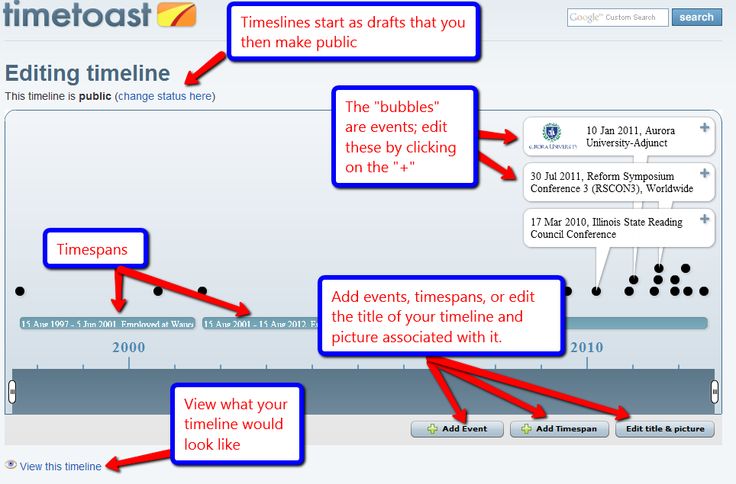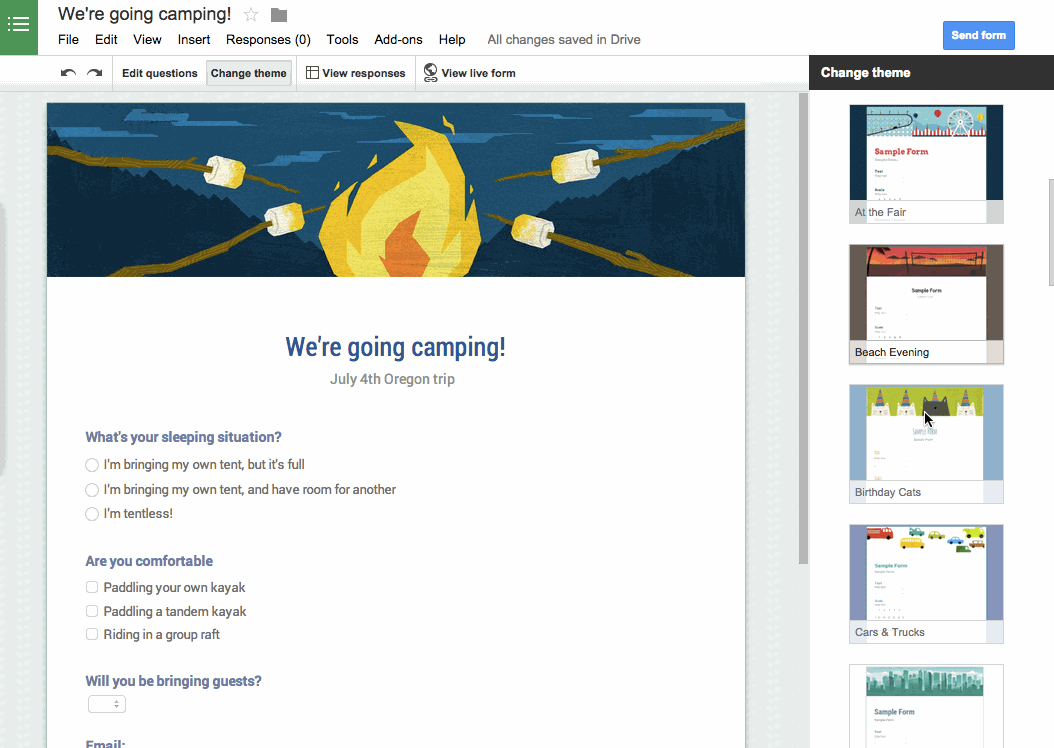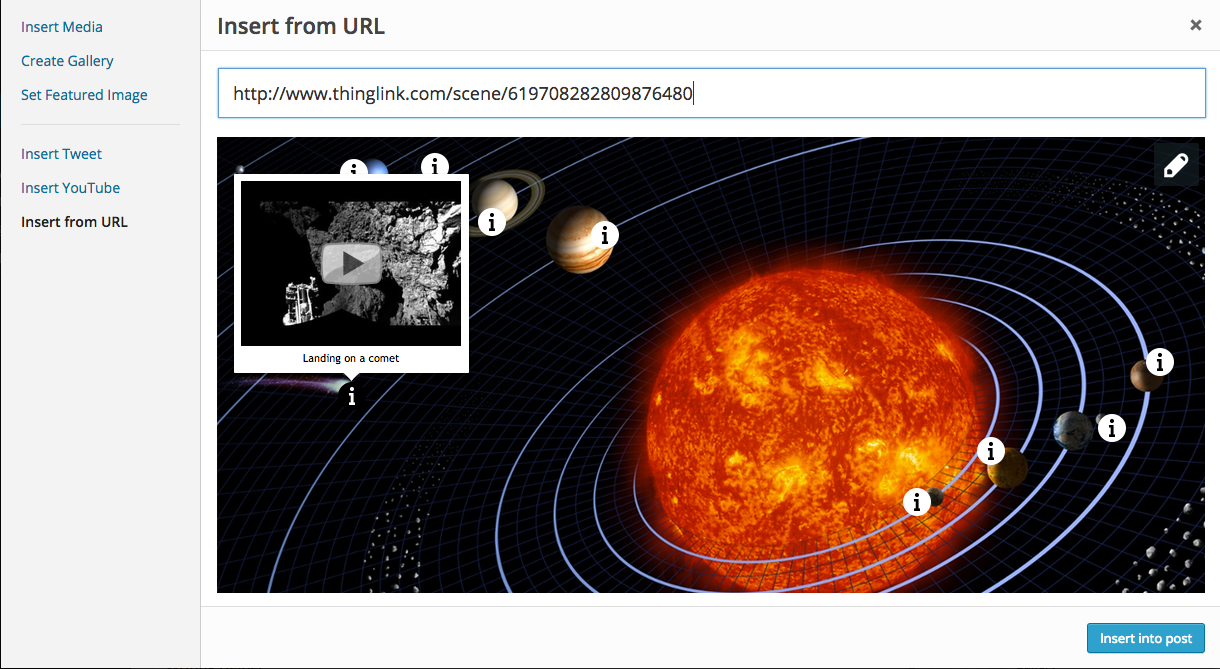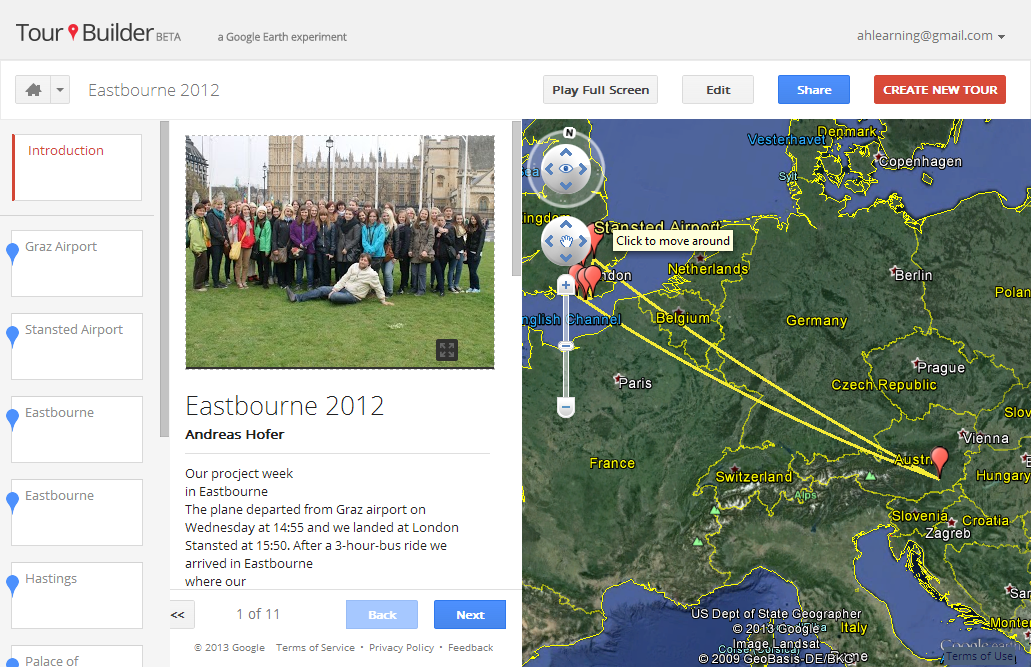TimeToast is a site that allows students to create timelines about whatever they want. Students are able to add picture and weblink to thier entries in order to flush out thier timeline captions with interesting information, allowing for an interesting take on the historical research paper.