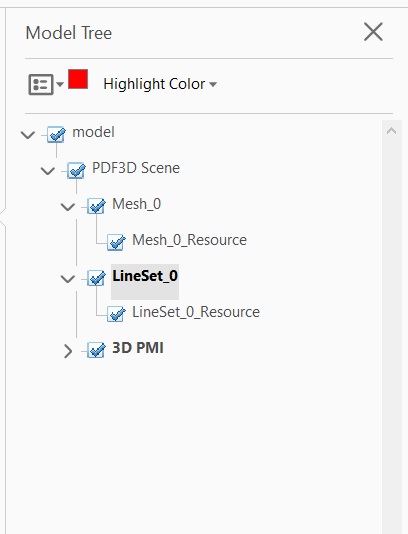
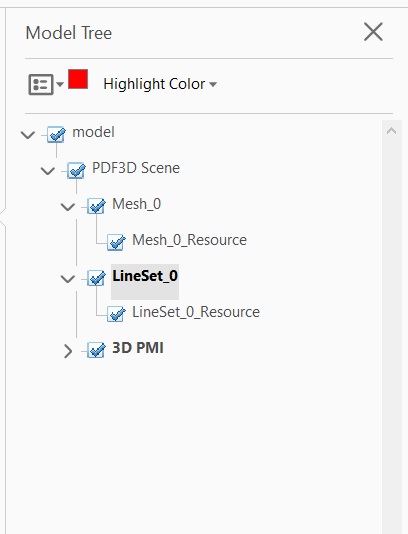
Lesson Overview: This Section will cover the Model Tree. A brief video will identify and demonstrate Nodes, functionality of the > (arrow) or +/- signs (depending on your version of Adobe), and Left and Right Click operations. Upon completion of the exercises, individuals will be able to expand the 3D Model, expand and retract Nodes and demonstrate proper Mouse operations.
Two documents will be required to complete this lesson; the Sample 3D Model and the Exercise. Please download and save both documents to your desktop.
Sample 3D Model