Tips
- Think linear
- You want hills and valleys
- Leave some columns empty
- Let there be some skips
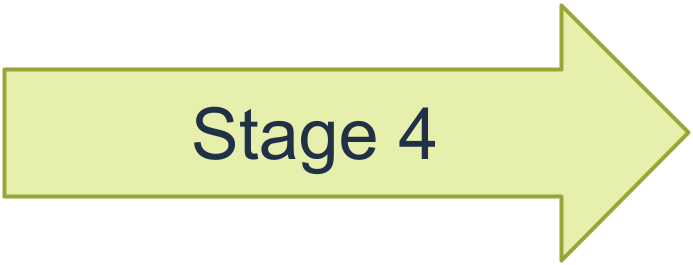
Begin working on your melody.
Open your Song Creation Project from your Google Drive
Open Chrome Music Lab: Song Maker and locate the top section
Begin and end you song on using a RED box. This is "do."
Use a variety of steps and skips to create your melody. Make sure your skips are singable (not too big).
Listen to your melodic section to be sure your melody and rhythm are interesting. Have a friend listen too, if you are not sure.