Tips
- Don't harmonize every note
- Make sure the colors are not touching
- Let the harmony stay above the melodic line
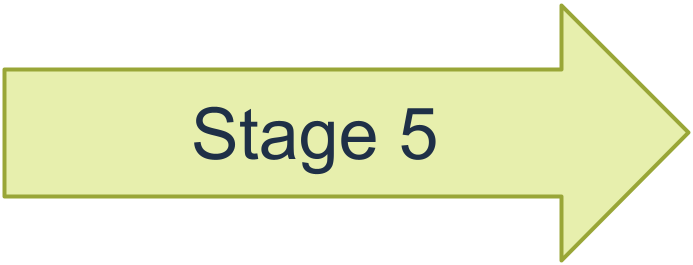
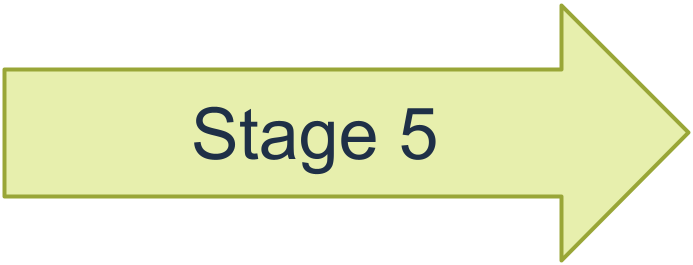
Let's add harmony.
Open your Song Creation Project from your Google Drive
Open Chrome Music Lab: Song Maker and locate the top section
Begin by adding another color box in the same column as another note.
You will want to play with the harmony until you are happy with the sound.
Listen to your melodic section to be sure you don't have any colors that touch in the same column.