Advanced Search
Using these even more advanced search tricks will help make you an expert researcher even faster!
Using these even more advanced search tricks will help make you an expert researcher even faster!

How: Adding intitle: before the search term will help you get only those results which have keyword in the title of the webpage
Example: intitle:hobbit
All of the results will have Hobbit in the title

How: Add a tilde ~ in front of a word to find synonyms: For when you want to search for a specific word and any synonyms for that word
Example: thanksgiving ~inexpensive
The results will include the terms inexpensive, affordable, budget, cheap, budget-friendly

How: Add site: to search a single website: If you want results from one specific website
Example: site:www.nytimes.com cookie
The results will only deliver articles from the New York Times that mention cookies.

How: Insert two periods .. between numbers to search for a range
Example: Porsche 1950..1955
The results will include images and articles about Porsche's made between 1950 to 1955
Example: president 1940..1950
The results will include images and articles about the presidents between 1940 to 1950

How: There are times when you want to find out who has referenced your blog or article on the web. One way to find all the citations is by using this simple Google search trick.
Example: link:huffingtonpost.com
Typing this URL will return all the pages that are linking to the Huffington Post’s home page. You need to keep in mind that you will get fewer results if the URL is more specific.
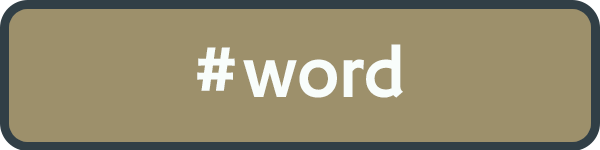
How:Use the # sign when searching for trending topics that use hashtags
Example: #carrot
All of the results will have the hashtag carrot

How:Use the @ sign when searching for social tags
Example: @stlarch
All of the results will have the @stlarch mention